A Card is a digital representation of the traditional flash card. It is able to be flipped over for more information.
Front: The front side does not scroll. It will usually have an image with a short amount of text.
Back: The Backside scrolls. It can have imagery, audio, videos, and more!
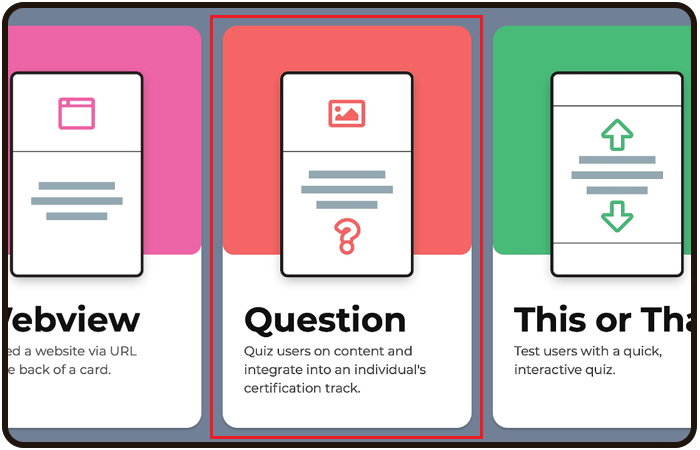
Card Line: All cards within a Deck.

Index Card: An index is a list of all the Cards in a Deck. It appears at the beginning of the Card Line.

Index Section: A select group of Cards within the index. The section is expandable to view the Cards within it.

Resources: External links that are displayed at the bottom of Cards.

Tuck Icon: A circle-shaped + icon that allows you to save a Card to a custom, personalized Deck. Located in the bottom right of a Card. You can tuck a Card to create your own custom Decks that live in your My Favorites section accessible from the Homepage. You can add any number of Cards to a custom tucked Deck and can create as many tucked Decks as you want.
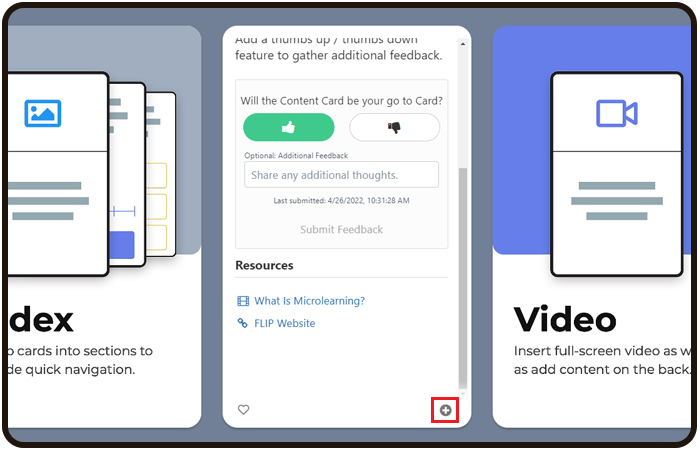
Tucking a Card: When you find a Card that you want to "tuck" away, you simply tap or click the circle icon in the bottom right corner of the Card. You can then create a personalized Deck to put your Card away by tapping or clicking the new Deck image.
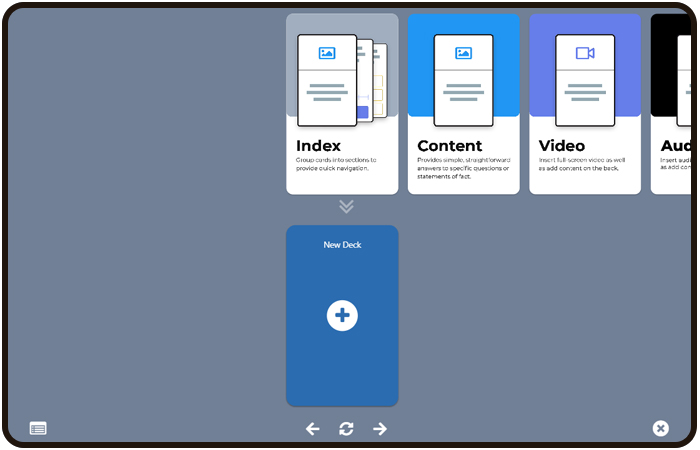
User Deck: A custom-created Deck from tucking a Card that lives in the My Favorites section accessible from the Homepage.
My Favorites Section

Custom Created Deck

Favorite Icon: A heart-shaped icon that duplicates a Card into a Favorites Deck is located in the bottom left of a Card. Once favorited, the Card will live on the My Favorites page of the Homepage.

Favorited Card: The Card that is favorited will be displayed in the My Favorites section accessible from the Home page.
My Favorites Section
Favorited Card
The Deck of the favorited Card will be displayed in this section.

Was this article helpful?
That’s Great!
Thank you for your feedback
Sorry! We couldn't be helpful
Thank you for your feedback
Feedback sent
We appreciate your effort and will try to fix the article
